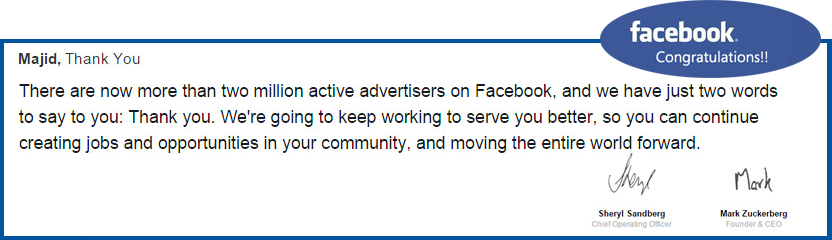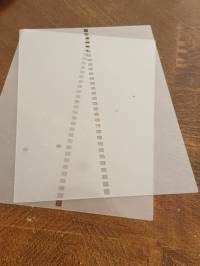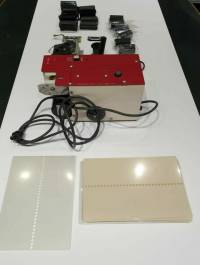Sony UPCR20L SnapLab
The Sony UPCR20L Snaplab® Digital Photo Printer, the latest addition to the SnapLab family extends the offering of the all-in-one photo finishing solution. With the increasing demand for instant digital photo prints, the Sony UPCR20L SnapLab printer offers small to medium retail environments a high-speed full-featured mini-kiosk solution. Retailers can capture a portion of this growing instant digital photo print market with low capital hardware investment. The wireless shoot-to-print capability saves time while increasing productivity and revenue! The Sony UPCR20L SnapLab produces gorgeous, rocket fast prints from 3x5 to 6x8 with software selectable Glossy or ProMatte finish. Using the 6x8 media, the Sony Snaplab can produce 4x6, 5x7and 6x8 prints in Glossy or Matt finishes from the same set of media. The Snaplab system is sure to make your customers smile and help your business grow!
Highlights:
- Compact and stylish all-in-one design
- Easy operation with large LCD
- High-speed and high-quality photo printing
- Value-added digital photo prints
- Variety of digital photo print sizes
- Various digital media inputs
- Wireless shoot-to-print feature
- Security cable compatibility
- Simple firmware updates
|
- Easy maintenance
- Order numbers & file names
- Screen saver customization
- Image preload function
- Multiple language support
- Job ticket printing
- Large image preview
- Band pricing
|
Compact and Stylish All-In-One Design
The Sony UPCR20L SnapLab is designed to be a standalone photofinishing solution using high-performance dye sublimation thermal transfer print mechanism, touch sensitive LCD and a variety of media input slots. Its compact and stylish design enables this mini-kiosk solution to fit in a small footprint. In addition, the large LCD can be angled for comfortable operation by end users. Thanks to the Sony UPCR20L SnapLab all-in-one design, installation couldnt’t be easier. There is no complicated assembly or cabling required. This entry-level mini-kiosk solution is operational in a few minutes so retailers and event managers can be up and running immediately.
Easy Operation with Large LCD
| With the adoption of a 10.4 inch touch sensitive color LCD (viewable area measured diagonally) and user friendly Graphical User Interface (GUI), performance is an easy and comfortable operation. End users simply insert the digital media card and touch the onscreen images and buttons to easily perform actions and instantly print digital photos. |
|

High-Speed and High-Quality Photo Printing
The Sony UPCR20L SnapLab digital photo printer offers high-speed printing:
- Approximately 8 seconds* for 3.5 x 5 inch prints
- Approximately 8 seconds* for 4 x 6 inch print
- Approximately 13 seconds* for 5 x 7 inch prints
- Approximately 15 seconds* for 6 x 8 inch prints
This high-speed printing never keeps customers waiting long and thanks to Sony’s dye-sublimation print technology, the Sony UPCR20L SnapLab delivers superb picture quality every time.
* Excludes image processing time
Borders
The Sony UPCR20L SnapLab offers high-quality instant digital prints with the easy addition of printed or transparent borders. Users can easily overlay preloaded images, event logos and design frames without having to use a PC. Border designs can be created utilizing image editing software, such as Adobe® Photoshop®, and then saving the data in a PNG format. Created borders can then be exported in the desired format with the supplied SnapLab utility software.

Sony ProMatte™ Finish
An industry first in instant digital photo printing, Sony’s ProMatte and glossy prints can be produced on the Sony UPCR20L SnapLab by using the same print pack. The different finishes are produced using Sony’s unique lamination technology so there’s no need to change paper to achieve this unique look.
Split Images
The Sony UPCR20L SnapLab offers built-in templates (based on media size) that enables users to create a variety of multiple digital photos for novelty products, adding additional value to each print
Sepia and B&W Prints
The Sony UPCR20L SnapLab can produce Sepia and B&W transformation functions to allow prints to look like old time photos. |
 |
Variety of Photo Print Sizes
The Sony UPCR20L SnapLab can produce four (4) different print sizes: 3.5x5”, 4x6”, 5x7” and 6x8”.
By utilizing the “Half Cut” feature, the 6x8 media roll can be utilized to produce 2-up 4x6 or a 5x7with white border. This allows for ultimate flexibility without having to replace different size print packs. |
 |
Various Digital Media Inputs
The Sony UPCR20L SnapLab accepts today’s most popular digital media. These include memory cards, USB flash memory and CD/DVD disc (read-only; CD-R/RW, DVD-R/RW).
Wireless Shoot-to-Print Feature
With the use of digital cameras capable of FTP auto file transfers (i.e. Nikon D300, Canon D40), the Sony UPCR20L SnapLab can be used to automatically receive and print images. The images are transferred via wireless (Wi-Fi) or wired (10/100 Base T) connection and stored in a HOT folder in the expansion
CompactFlash card as an FTP server. This new feature allows event photographers to concentrate on photo shoots not print management.
AdHoc Mode
Connect a digital camera and a wireless adaptor via “AdHoc mode”of wireless LAN.This is used when there are no access points of wireless LAN. |
 |
Infrastructure Mode
Connect a digital camera and a wireless adaptor via “Infrastructure mode” of wireless LAN. |
 |
WiFi transmitter units that support FTP and have been tested with theUP-CR20L:
|
Manufacturer
|
Compatible Equipments
|
Tested with the following camera
|
|
Canon
|
Wireless transmitter WFT-E3
|
40D
|
|
Nikon
|
Wireless transmitter WT-3
|
D200
|
|
Nikon
|
Wireless transmitter WT-4
|
D300
|
|
Ricoh
|
Digital camera Caplio 500SE-W
|
Digital camera Caplio 500SE-W
|
PC Connectivity
Although you can use the SnapLab Digital Photo-finishing system without a PC, you can also edit digital images on your computer and transfer them to the SnapLab system via the downloadable printer driver.
Security Slot
For protection against theft, the SnapLab Digital Photo-finishing system comes equipped with a security slot for attaching a security cable.
Easy Maintenance
Replacing paper and ribbon is very simple and doesnt require chemicals or any special skills. The front-loading and auto-loading mechanism of the Sony UPCR20L SnapLab enables easy replacement of paper roll and ribbon. Simply open the front door and insert paper roll and ribbon. For added security, the ribbon door locks while power is on. If necessary, lock can be released in administration menu. |
 |
Image Editing Tools
With the SnapLab Digital Photo-finishing system, you have a complete set of editing tools to enhance and customize your photographs. Zoom, crop and rotate the focus on a subject. Eliminate unwanted background and rotate the image. Adjust the color for maximum vibrancy. Reduce unwanted red-eye. Transform color pictures into black and white or sepia-toned images.
Watermark Order Numbers & File Names on Prints
The order number or file name can be printed by the Sony UPCR20L SnapLab on the edge of each digital photo in a “watermark” fashion. By using reflection and angling the photo, the order numbers and file names can be seen. This feature allows the user to easily sort the prints by order numbers or re-print images by using the file name.
Multiple Language Support
The Sony UPCR20L SnapLab printer supports 12 languages which can be pre selected from the administration menu. Owners can select 6 of the 12 offered languages to be displayed.
Job Ticket Printing
Job tickets can be printed either on thermal paper utilizing an Epson TM88III/IV receipt printer or directly on the photo paper** used in the Sony UPCR20L SnapLab printer. This feature allows the customer to bring up the printed job ticket to the cashier for order payment. The barcode can be included on the job ticket via special files in the expansion Compact Flash.

Band Pricing
Setting band pricing is easy on the Sony UPCR20L SnapLab printer, owners can vary the price per print based on the number of prints ordered. This allows volume discounts for large orders. If desired, an initial fee can also be preset as a service charge to be added to every customer order regardless of the final order quantity.
External Printer Connectivity
The UP-CR20L can connect to an external printer and use it as a slave printer. The external printer can print on media sizes that the UP-CR20L doesnt support, which means shop owners can provide customers with two print sizes without having to replace the paper media.
In addition to being able to print a media sizes that the UP-CR20L doesnt support, the DR200 printer can also be setup to function as a rollover printer. If the UP-CR20L runs out of print media, the UP-DR200 can take over printing continuously and automatically.

By connecting a UP-DR80 as a slave printer to the UP-CR20L, 3 additional print sizes can be supported:
4 x 8 inch photo cards (printed in multiples of 3), 8 x 10 inch, 8 x 12 inch


 UAE
UAE
 +9715 86104593
+9715 86104593
 +9715 86104593
+9715 86104593
 ceo@khoshrou.com
ceo@khoshrou.com
 +971586104593
+971586104593